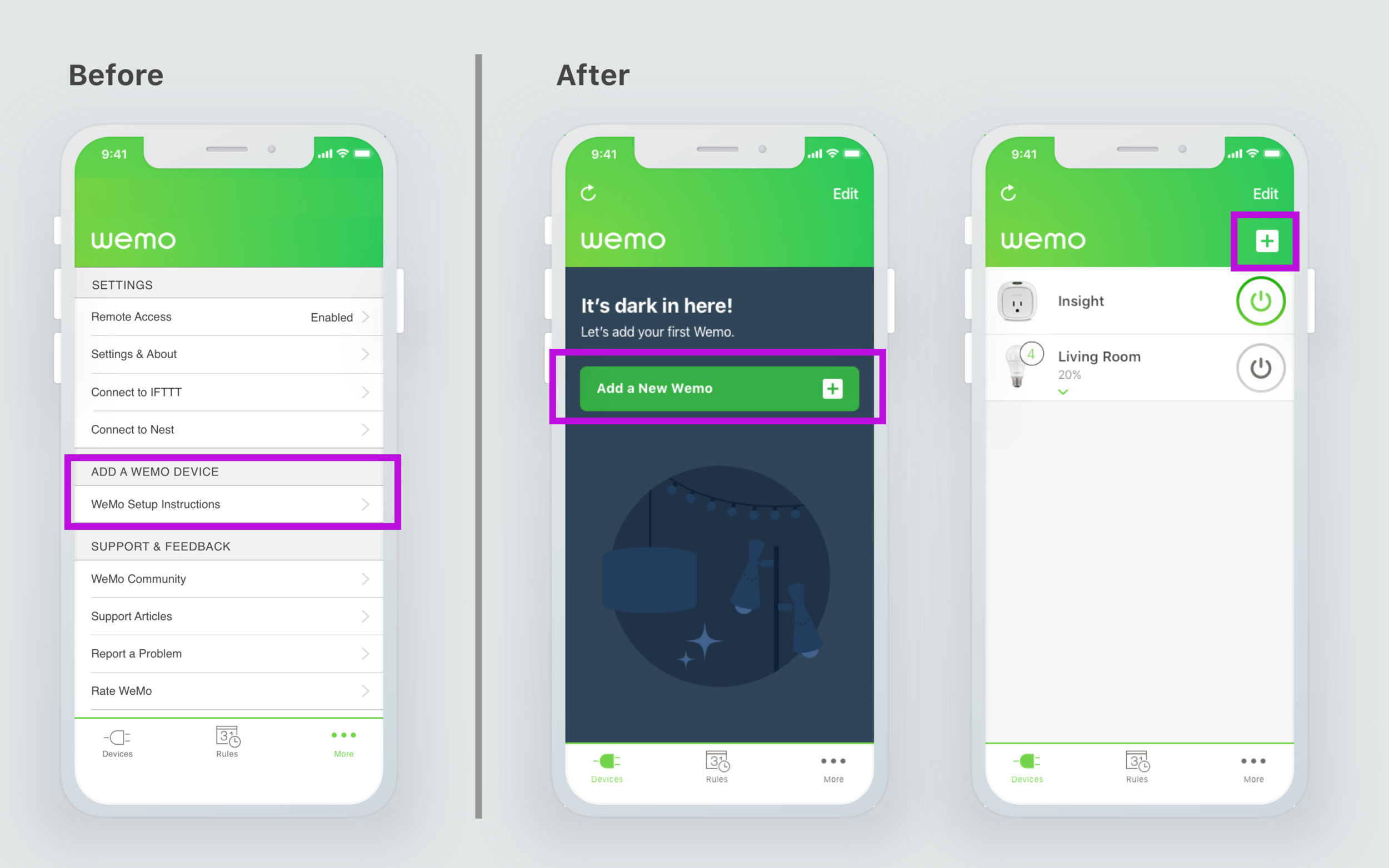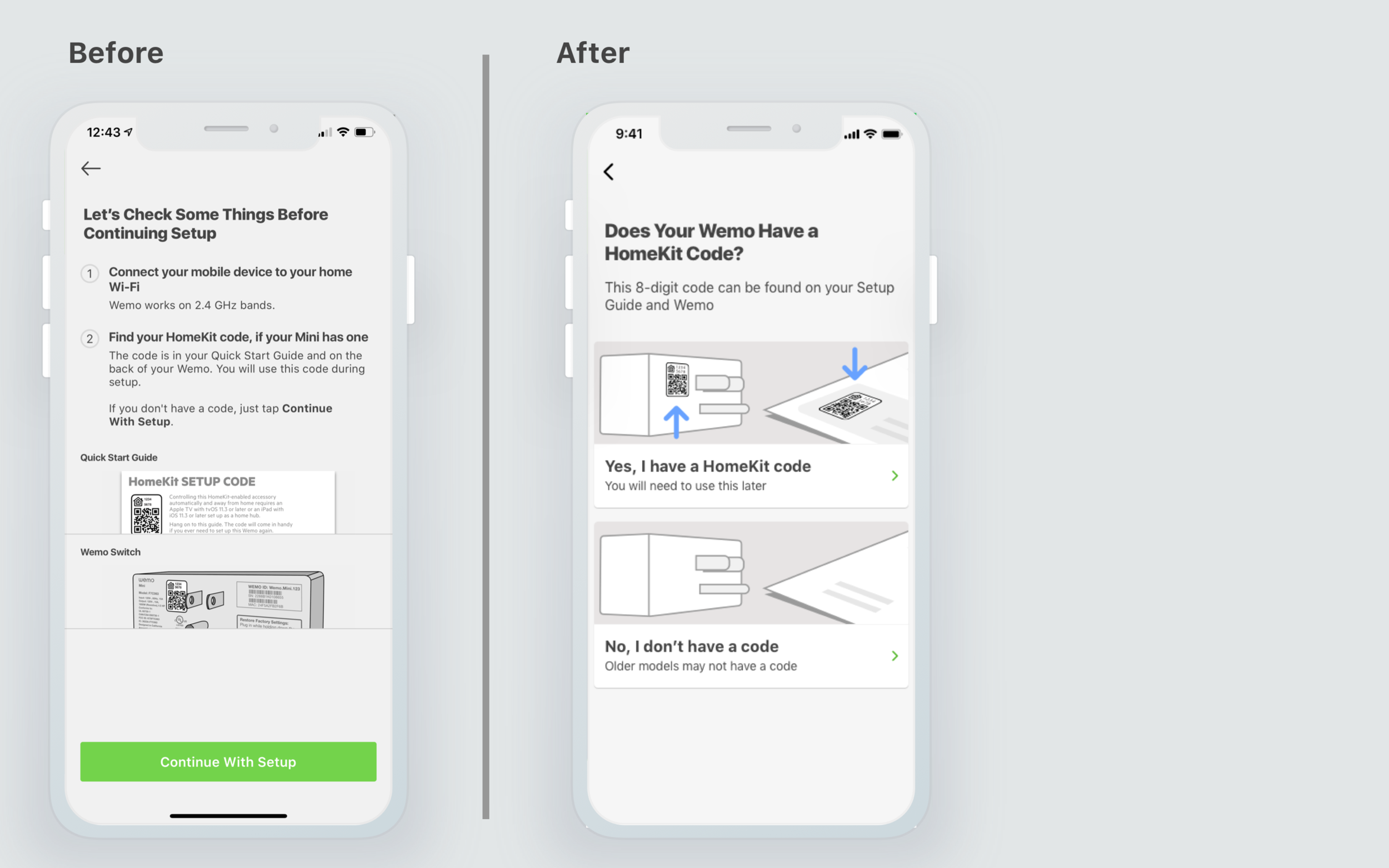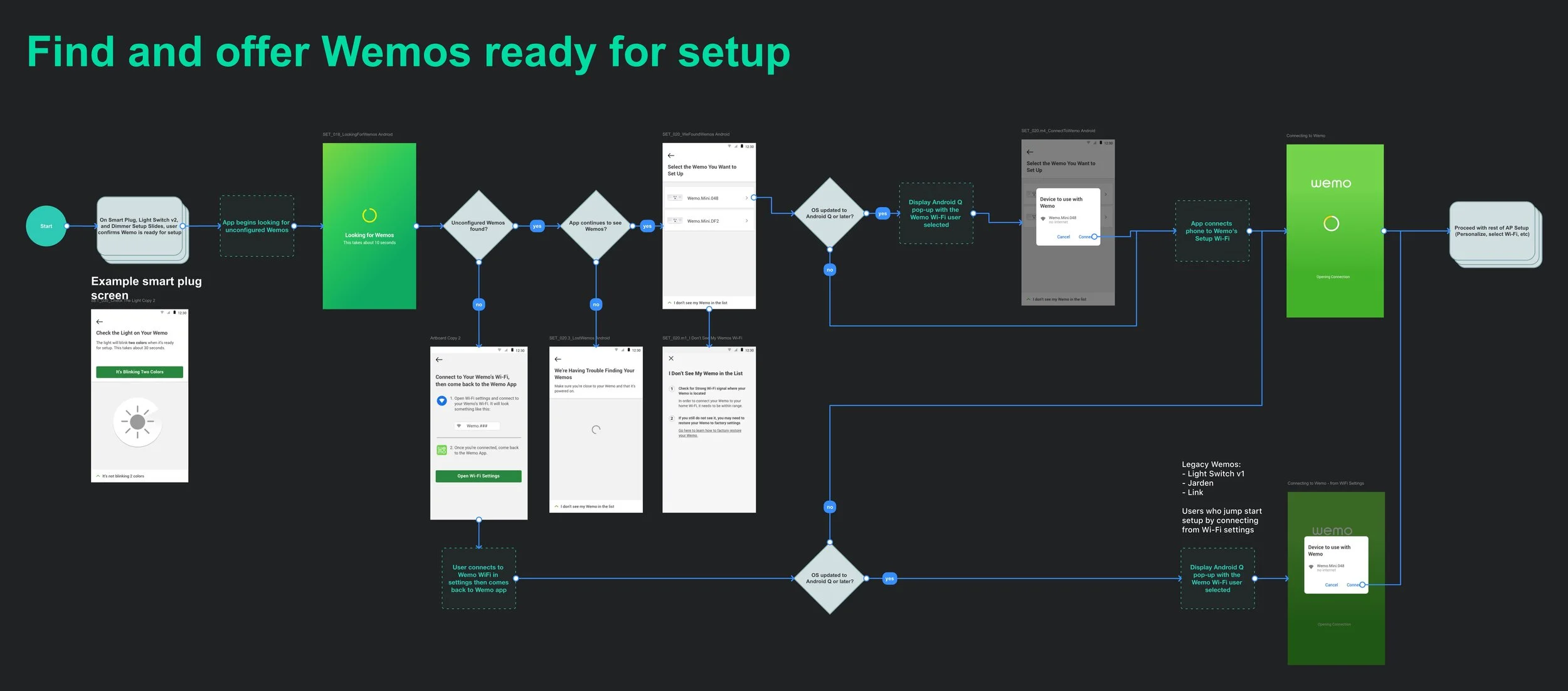My role was to lead the user experience design of this project in order to solve the following problem:
The Problem
Setup in the Wemo app had been incurring a significant amount negative reviews. Since setup is the user’s first interaction with our products, it was prioritized as an area to investigate and improve.
The Plan
Identify obstacles users experience in setup,
Perform competitive analysis to identify common solutions to these obstacles
Align the business with these findings to prioritize revisions to setup in upcoming app releases.
Incorporate analytics into the Wemo app and identify if our goals were met
Usability Testing
Working with the usability research team, I worked to identify the different steps a user would take during setup. We then put together a test plan, and observed users setting up a Wemo in our testing lab.
What We Found
I reviewed user testing videos and found some very clear patterns
It was difficult to find paper setup instructions in the packaging
It was difficult to find app setup instructions
Asking users to leave the Wemo app, connect to Wi-Fi, and then return to the app was extremely confusing
Once setup completed, if users hadn’t given the Wemo a unique name or photo, it was difficult for them to find and control it on the device list
What We Changed
Make out-of-box instructions easy to find and easy to follow
Make it easier to begin setup in the Wemo app
Instructions should focus on what matters
Give users what they need when they need it
Make it easier to begin setup in the Wemo app
Before: Users had trouble finding setup instructions within the app.They were buried in the “More” tab
After: Now, it’s the first thing we offer new users. Existing users (those with Wemos) tap the “plus” icon to begin setup.
Focus on what matters (Less is more)
Before: Users wouldn’t stop to look for their Wemo’s Homekit code. This led to problems further down in setup. They also didn’t know what to do if their Wemo didn’t come with a code.
After: We cut down on the copy used on this critical screen, as it detracts from the main goal of finding the code. We also gave users an option to select whether or not their Wemo has a code (unblocking users whose Wemo didn’t come with a code)
Give users what they need when they need it
Before: During setup, we asked users to go to their WiFi settings and choose their Wemo from the list. We observed many testers stumble or fail during this crucial step.
After: Now we find and offer users their Wemos for setup within our app. More handholding lead to fewer usability errors.